-
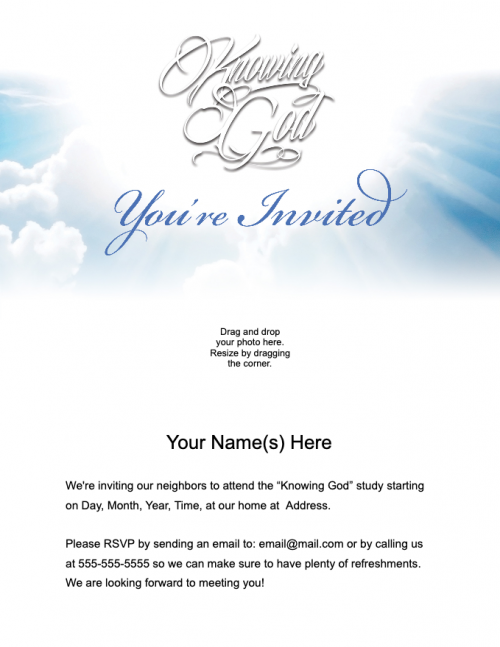 Directions for use: 1. Click on the START DESIGN BUTTON below. On the next page, click on the IMAGE icon on the left menu to add a photo. You can upload a photo by dragging it to the page or you can take an image capture. 2. Click on the text to change text. 3. When finished, Click on the FILE menu in the upper left corner and click on the last menu item that says DOWNLOAD then click on PDF. 4. Your print ready PDF will open in a new window. Save it to your computer and print it to your printer.
Directions for use: 1. Click on the START DESIGN BUTTON below. On the next page, click on the IMAGE icon on the left menu to add a photo. You can upload a photo by dragging it to the page or you can take an image capture. 2. Click on the text to change text. 3. When finished, Click on the FILE menu in the upper left corner and click on the last menu item that says DOWNLOAD then click on PDF. 4. Your print ready PDF will open in a new window. Save it to your computer and print it to your printer.
